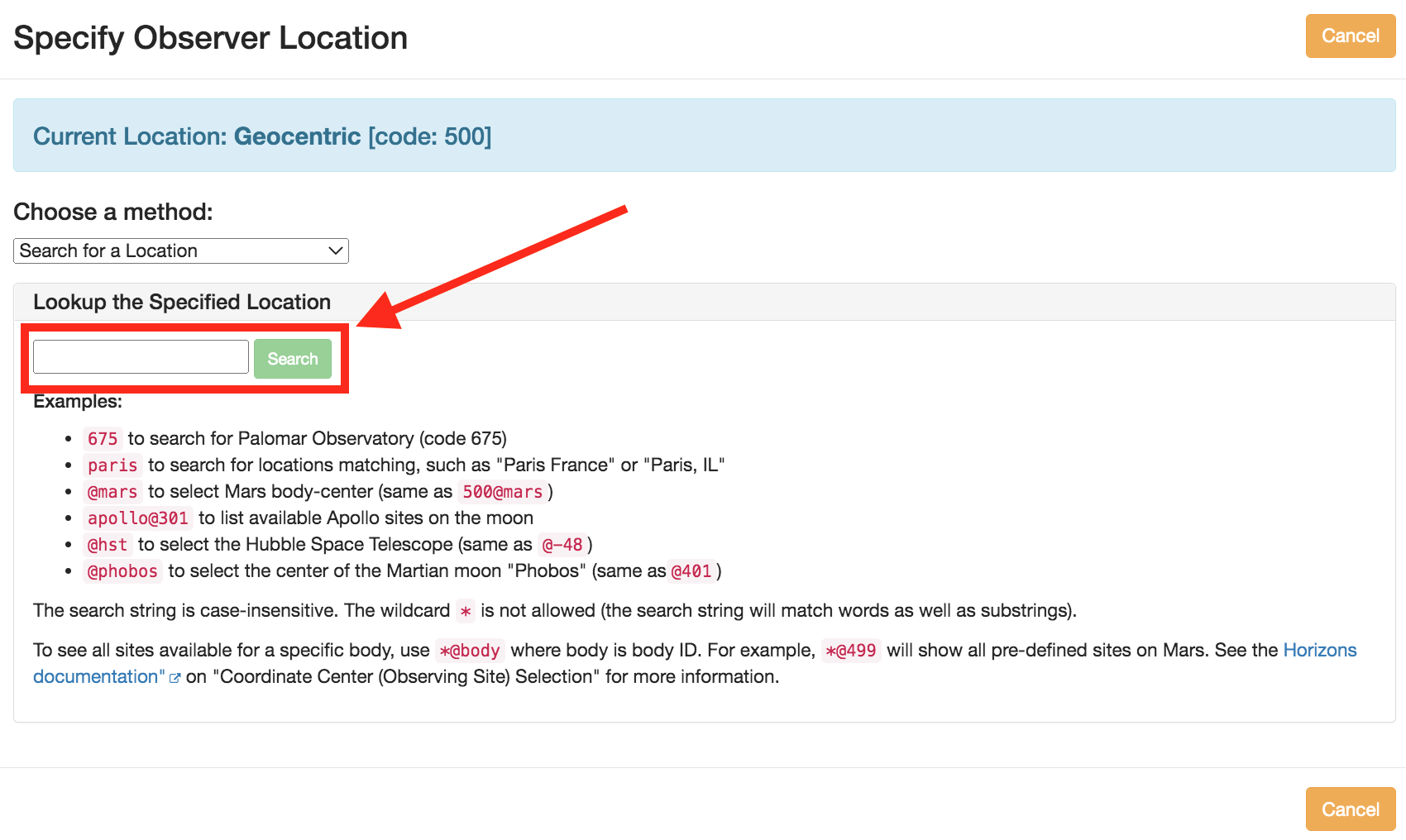Moving Target Ephemerides
Details of how JWST and APT obtain and use moving target ephemerides, how a proposer can obtain ephemerides using JPL Horizons, and how JWST's orbit affects ephemeris accuracy, are covered in this article.
On this page
Using the orbital elements specified in APT and the relative positions of the guide star and the moving target, a 5th-order polynomial is constructed that describes the path of the guide star across the field of view of the Fine Guidance Sensor (FGS). The FGS then tracks the guide star along this path; this keeps the moving target fixed in the science instrument reference frame (see the Moving Target Acquisition and Tracking article for more details). Ephemeris data will not be included in the FITS headers, but pointing information obtained every 64 ms will be included, enabling a reconstruction of the target's motion across the sky (in RA/Dec coordinates). The heliocentric and observer distances will also be included in the FITS headers.
JWST in JPL Horizons
Words in bold are GUI menus/
panels or data software packages;
bold italics are buttons in GUI
tools or package parameters.
The observatory orbit is now updated with the post-launch, post-insertion solution in the JPL Horizons ephemeris generation system and is no longer using the predicted ephemeris. Station-keeping to maintain the observatory's orbit about the L2 point will be performed roughly once every 2 or 3 weeks. Therefore, it is expected that the updated JWST orbit from each station-keeping procedure will be sent to JPL and incorporated in Horizons shortly after each maneuver. A description of the orbit and the station-keeping procedures can be found on the JWST Orbit page.
There are 2 ways to specify JWST as the Observer Location in Horizons: @jwst, or the observatory code, 500@-170. Figures 1–3 provide a quick walkthrough for specifying the Observer Location in Horizons.
Step 1. JPL Horizons home page
On the main page of the JPL Horizons web interface, locate the Observer Location row, as highlighted in Figure 1. Click on change.
Step 2. Observer Location page
After clicking on change, you will be redirected to the Specify Observer Location page. Locate the Specify Origin: Named Body or Site section and the search box. Input either @jwst or 500@-170, and click the Search button. Then, you will be redirected back to the main page.
Step 3. Check that Observer Location was updated
After being redirected to the main page, the Observer Location should have updated to read "James Webb Space Telescope (JWST) Spacecraft [500@-170], as highlighted in Figure 3.
Ephemerides and the APT Visit Planner
Video Tutorial: APT Visit Planner
See also: APT Visit Planner
The Visit Planner in the Astronomer's Proposal Tool (APT) uses orbital elements directly from JPL Horizons to construct ephemerides and determine observing windows. See the Tutorial on Creating Solar System Targets in APT for step-by-step instructions on obtaining orbital parameters for any moving target.