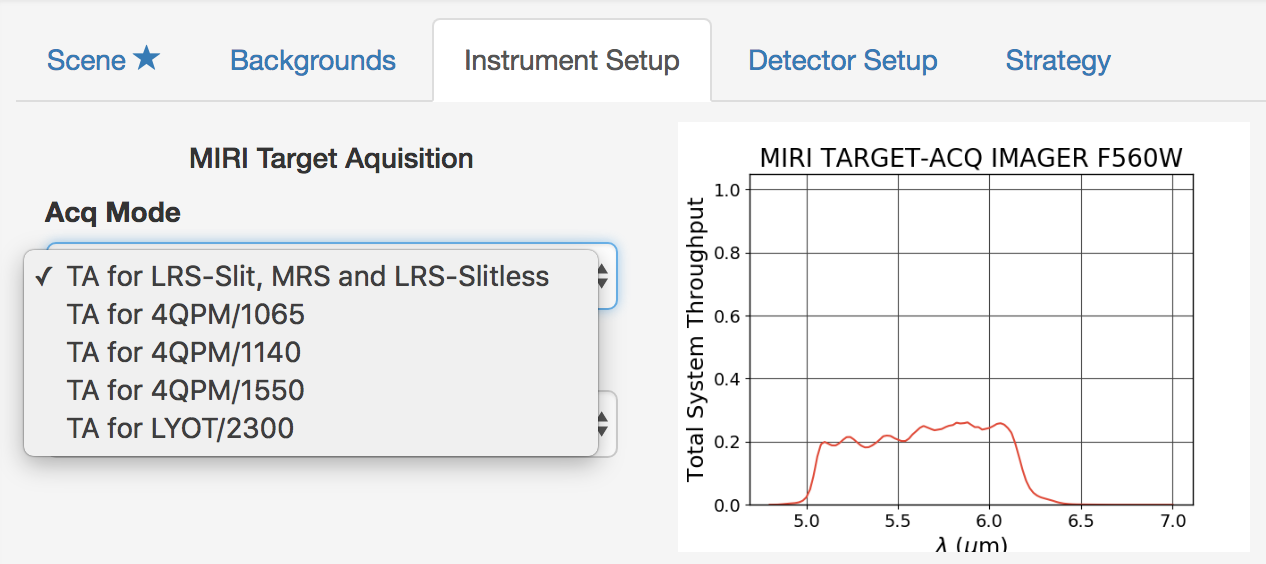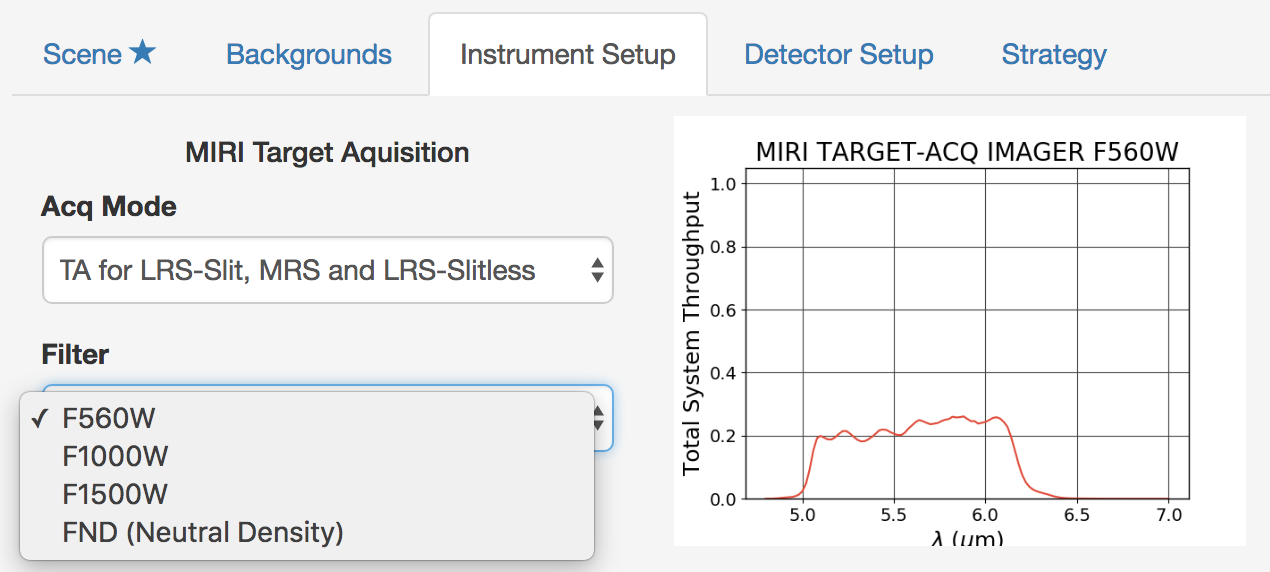JWST ETC MIRI Target Acquisition
The Exposure Time Calculator provides a target acquisition (TA) mode for the Mid-Infrared Instrument (MIRI) that allows users to determine the exposure time required to obtain a sufficient signal-to-noise ratio (SNR) for the TA procedure to achieve the desired centroid accuracy.
On this page
Creating a TA calculation
The procedure for creating a new TA calculation shares many commonalities with regular science exposures. The calculation requires a scene populated with at least one source with appropriate brightness distribution and shape properties. Once the scene and source(s) are defined, the user may specify the instrument and detector setups for the procedure (see Calculations).
Defining the TA scene and source
For TA calculations, the scenes and sources are defined in the same way as for science calculations. The constructed scene will act as an idealized 2D representation of the target and nearby sources with their defined spectral properties. When populating the scene, users should consider the type of sources supported by each acquisition mode (see mode specific TA calculations further down on this page).
Creating a calculation
Words in bold are GUI menus/
panels or data software packages;
bold italics are buttons in GUI
tools or package parameters.
What's supported
The ETC allows the user to perform TA calculations for all MIRI modes for which a TA capability is currently supported:
- Low-resolution spectroscopy (slit and slitless)
- Medium-resolution spectroscopy
- Coronagraphic imaging
TA is not currently supported for MIRI Imaging.
Instrument Setup
The Instrument Setup tab has an acquisition mode option which is common to LRS slit, MRS, and LRS slitless; this is because the TA for these modes are operationally similar except that their subarrays are located in different regions on the detector. Separate options are listed for each of the coronagraphic masks.
Four filters are available for all MIRI TA observations: F560W, F1000W, F1500W and a neutral density filter (FND). The filter can be chosen in the Filter drop-down menu on the Instrument Setup tab. By default, the F560W filter is selected by default for all acquisition modes.
Bottom: Filters F560W, F1000W, F1500W and the FND (Neutral Density) are available for all acquisition modes.
Detector Setup
The Subarray, Readout pattern and exposure configuration (i.e., Groups per integration, Integrations per exposure, Exposures) are specified on the Detector Setup tab. Each coronagraphic imaging mode uses its own unique detector subarray for both science and TA exposures, i.e., MASK1550, MASK1140, MASK1065 and MASKLYOT. For non-coronagraphic acquisition modes, a single drop-down menu lists the available subarrays, which includes FULL, BRIGHTSKY, SUB256, SUB128, SUB64 and SLITLESSPRISM. In order to easily distinguish which subarrays are available for each acquisition mode, the applicable modes are clearly indicated alongside the subarray within the drop-down menu.
Only the FULL and SLITLESSPRISM subarrays are currently supported for non-coronagraphic target acquisition.
During TA, the selected Subarray will be read out in its entirety; the target will, however, be placed in a dedicated region of interest (ROI), which represents the "search box" in which the centroiding algorithm operates.
Readout pattern
MIRI TA offers a variety of Readout patterns: FAST, FASTGRPAVG, FASTGRPAVG8, FASTGRPAVG16, FASTGRPAVG32, and FASTGRPAVG64.
MIRI's FAST readout pattern is the default for target acquisition. The maximum value for NGROUPS depends on the Subarray selected (see next section below). If more time is required than can be provided by the maximum value of NGROUPS and the FAST readout pattern for a particular Subarray, then one of the FASTGRPAVG readout patterns should be used instead. For FASTGRPAVG, each group consists of 4 co-added FAST frames, while for FASTGRPAVG8, each group consists of 8 co-added FAST frames, and so on.
Groups, integrations and exposures
For TA calculations in the ETC, the number of Groups per integration is selected from a pre-defined drop-down menu, which is dependent on the Subarray selected. For the SUB256, SUB128, SUB64, and SLITLESSPRISM subarrays, the pre-defined list contains even integers between 4 and 98. Due to data storage constraints, the available values for the BRIGHTSKY subarray are a subset of the full list, with a maximum value of 36. For similar reasons, the FULL subarray only allows 4, 6, 8, or 10 to be selected.
The ETC only allows for even numbers of Groups per integration in order to remove the influence of the last-frame effect on the TA centroiding algorithm. The TA algorithm only accepts groups in a single integration to perform centroiding; the number of integrations and exposures is therefore fixed at 1.
Outputs
The exposure specification for TA should be chosen to obtain the minimum required SNR of 20 within the extraction aperture defined in the Strategy tab. If the calculation returns a SNR below this threshold, the ETC will issue a "TA may fail" warning. Saturation can also affect the accuracy of the centroiding procedure. While a small number of saturated pixels can still allow accurate centroiding, we recommend avoiding saturation during target acquisition for optimal performance. If any fully or partially saturated pixels are present in the TA exposure, the ETC will issue a warning. The recommendation is to adjust the parameters in the Detector Setup tab (e.g., by decreasing the number of groups) or the Instrument Setup tab (e.g., changing filter selection) to avoid saturation.
Mode-specific TA calculations
Coronagraphic imaging target acquisition
For an in-depth description of target acquisition with this mode, visit the MIRI Coronagraphic Imaging Target Acquisition article.
Each coronagraphic mask has its own acquisition mode listed under the Instrument Setup tab.
The Filters available to users for all coronagraphic imaging modes are F560W, F1000W, F1550W, and FND (Neutral Density). The FND (Neutral Density) provides the strongest flux attenuation and is recommended to avoid saturation and persistence when observing bright targets.
In general, users should consider using the FAST readout pattern. However, for TA of a faint star with the Lyot coronagraph (where longer integration times are needed) one of the FASTGRPAVG readout patterns should be used. This will allow such observations to reach the SNR threshold for TA; using the FAST readout pattern could cause data volume issues. In general, the FASTGRPAVG patterns are recommended for mitigating data volume issues.
Low resolution spectrometer (LRS) target acquisition
For an in-depth description of target acquisition with this mode, see the MIRI LRS Slit Target Acquisition article.
To set up a TA calculation for LRS slit or LRS slitless, select the TA for LRS-Slit, MRS and LRS-Slitless option in the Acq Mode drop-down menu (see Fig. 2). For LRS slitless, the user should select the SLITLESSPRISM subarray; LRS Slit TA uses the FULL array.
The filters available for LRS TA are F560W, F1000W, F1550W, and FND (Neutral Density).
Target acquisition of faint sources can be accomplished using long exposures (up to approximately 1000 seconds), but may require one of the FASTGRPAVG readout patterns.
Medium resolution spectrometer (MRS) target acquisition
For an in-depth description of target acquisition with this mode, see the MIRI MRS Target Acquisition article.
To set up a TA calculation for the MRS and MRS time-series modes, select the TA for LRS-Slit, MRS and LRS-Slitless option in the Acq Mode drop down menu (see Fig. 2).
The filters available for MRS TA are F560W, F1000W, F1500W, and FND (Neutral Density).
Observers are prompted to use the FULL subarray for MRS TA procedures. The FAST readout pattern is recommended.