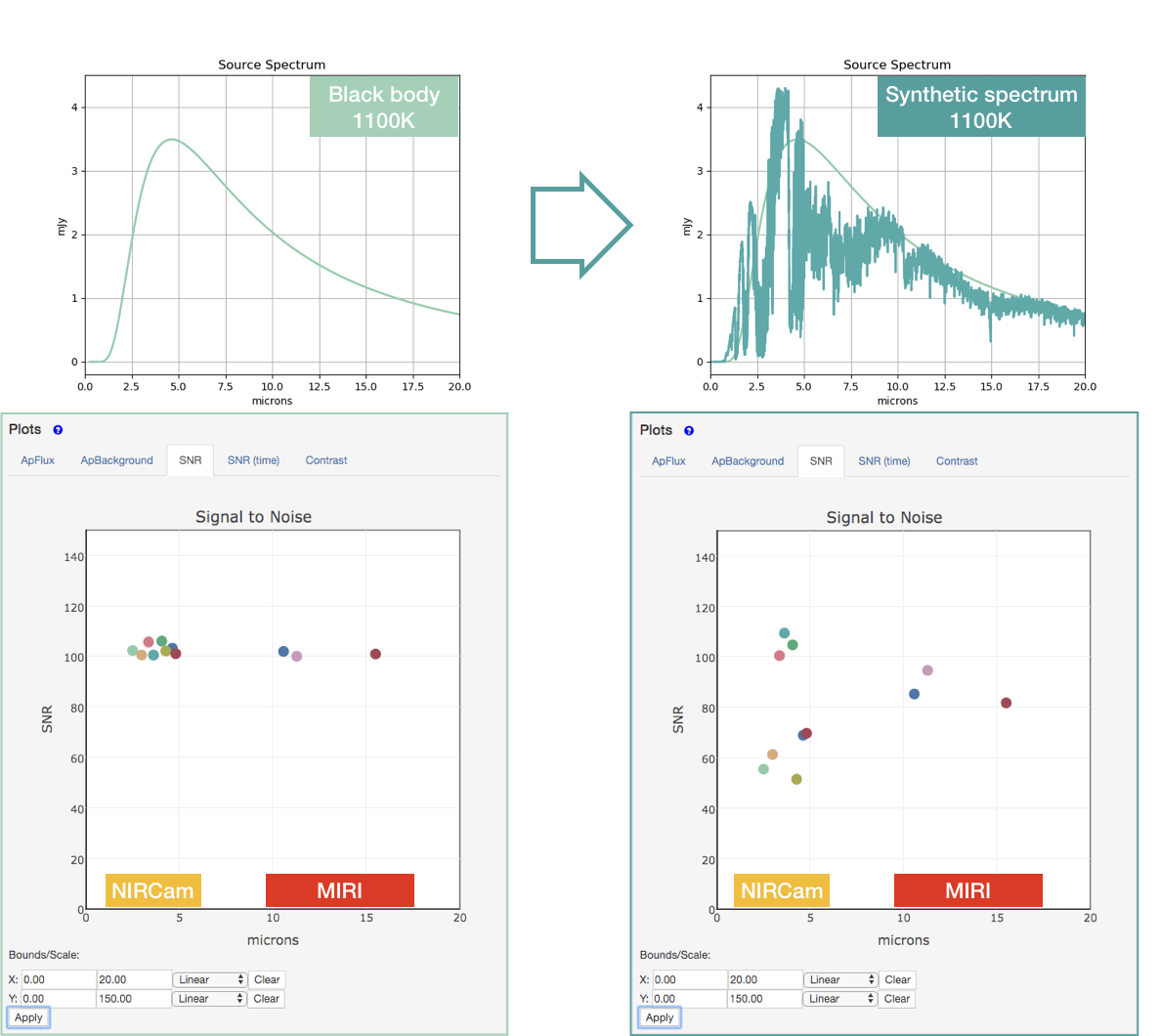Step-by-Step ETC Guide for MIRI and NIRCam Coronagraphy of HR8799 b
Example Science Program #36 ETC Guide
Dated material
This example was created pre-launch, and the ETC has been updated since its creation. You may see differences in the details of the results from the ETC, the information provided, or the appearance of the ETC GUI from what is shown herein.
Please refer to JWST Example Science Programs for more information.
See also: NIRCam and MIRI Coronagraphy of HR8799 b, JWST Exposure Time Calculator Overview, JWST High-Contrast Imaging, JWST High-Contrast Imaging Roadmap, MIRI Coronagraphic Imaging, NIRCam Coronagraphic Imaging,
The JWST Exposure Time Calculator (ETC) performs signal-to-noise (SNR) calculations for the JWST observing modes. Sources of interest are defined by the user and assigned to scenes which are used by the ETC to run calculations for the requested observing mode.
This JWST example science program, NIRCam and MIRI Coronagraphy of HR8799 b, is based on the on observations in the Guaranteed Time Observer (GTO) Program #1194: Characterization of the HR 8799 planetary system and planet search (PI: Charles A. Beichman) with great simplification. The goals of this GTO program are two-fold: to search for previously unknown planets using NIRCam coronagraphy and the physical characterization of the known planets, HR8789bcde, using NIRCam and MIRI multi-filter photometry. This example science program presents a simplified version of the GTO program, with the aim of showcasing the workflow of building a coronagraphic imaging observation of a point source using both NIRCam and MIRI.
Following the instructions in stage 5 of the JWST High-Contrast Imaging Roadmap, we focus on selecting the exposure parameters to detect the Beta Pictoris debris disk at the desired signal-to-noise ratio (SNR) for the MIRI coronagraphic imaging and NIRCam coronagraphic imaging observing modes. The optimal exposure specifications (e.g., number of groups and integrations) are the input needed for the Astronomer's Proposal Tool (APT) observation template, which is used to specify an observing program and submit proposals.
The ETC workbook associated with this example science program is called #36: NIRCam and MIRI Coronagraphy of HR 8799 b and can be selected from the Example Science Program Workbooks dropdown tab on the ETC Workbooks page. The nomenclature and reported SNR values in this article are based on ETC v.1.5. There may subtle differences if using a different version of ETC.
Define Sources and Scenes
See also: JWST ETC Scenes and Sources Page Overview, JWST ETC Defining a New Source, JWST ETC Source Spectral Energy Distribution
Words in bold are GUI menus/
panels or data software packages;
bold italics are buttons in GUI
tools or package parameters.
The source library for this program consists of 5 sources: HR8799 (the central star), its planet b (orbiting at a distance of ~1.73''), and 3 reference stars to be used for PSF subtraction in the ETC calculations. The reference stars differ by brightness and spectral type, and such differences will be exploited to illustrate separate use cases.
To create a new source we go to the Scenes and Sources page and click the NEW button within the Select a Source pane. Once created, the source properties can be modified using various tabs within the Source Editor pane. Creating 5 new sources, we change the source properties as described below (note that the changes made using the source editor under each tab are applied to the selected source only when the SAVE button is activated):
Table 1. Input source parameters
| ID # | ID tab | Continuum tab | Renorm tab | Shape tab |
|---|---|---|---|---|
| 1 |
|
|
|
|
| 2 |
|
|
|
|
| 3 |
|
|
|
|
| 4 |
|
|
|
|
| 5 |
|
|
|
|
Table notes:
* Values from SIMBAD
† This is a simplifying assumption for illustrative purposes. It is understood that a more realistic spectral shape, e.g. from an existing observed spectrum and/or model spectrum should be used if available
‡ Values from SIMBAD
§ Values from SIMBAD
¶ Values from SIMBAD, the spectral type used here is the closest available in the ETC library of PHOENIX spectra to the SIMBAD value of F8III. Such difference is of little importance for imaging at the MIRI wavelengths
With our source properties now defined, we will create the astronomical scenes in which to place them. To perform our ETC calculations we require 3 Science scenes for our science calculations, and 3 Reference scenes on which to perform our target acquisition calculations on the 3 reference sources. To create a new scene, we need to click on the NEW button in the Select a Scene pane. To add a source to a scene we select the desired source in the Select a Source pane, select the scene to which the source will be associated from the Select a Scene, and click the ADD SOURCE button. We define our scenes and associate them with the appropriate sources, as follows:
Table 2. Scene configurations, as seen in the Select a Scene pane
| ID | Name◊ | Sources |
|---|---|---|
| 1 | Science - NIRCam | 1,2,3 |
| 2 | Science - NIRCam bright | 1,2,4 |
| 3 | Science - MIRI | 1,2,5 |
| 4 | Target Acq - HD218261 | 3 |
| 5 | Target Acq - HD218381 | 4 |
| 6 | Target Acq - HD220657 | 5 |
Table Note:
◊ To generate the scene Name we go into the Source Editor pane and update the Source Identity Information.
With our sources now associated with the relevant scenes, we can use the Offsets tab in the Source Editor pane to place the sources at their desired locations. The source's spatial offsets are defined with respect to the center of the scene. Selecting each scene and source in turn (refer to the Sources and Scene Tables section for a more in-depth explanation) we provide the following source offsets:
- In each Science Scene (i.e., scenes
ID:1, Name: "Science - NIRCam";
ID: 2, Name: "Science - NIRCam bright"; and
ID: 3, Name: "Science - MIRI", respectively):- we place the target star (i.e., source ID: 1, Name: "HR8799") at an X Offset and Y Offset of "0" arcsec
- we place the planet (i.e., source ID: 1, Name: "planet b") at an X Offset of "-1.6" arcsec and Y Offset of "0.65" arcsec
- we place the reference star source (i.e., sources
ID: 3, Name: "Reference (HD218261)";
ID: 4, Name: "Reference (HD218381)"; and
ID: 5, Name: "Reference (HD220657)", respectively)
at an X Offset and Y Offset of "10" arcsecΔ.
- In each Reference Scene (i.e., scenes
ID: 4, Name: "Target Acq - HD218261";
ID: 5, Name: "Target Acq - HD218381"; and
ID: 5, Name: "Target Acq - HD220657", respectively)
we position the reference PSF target (i.e., scenes
ID: 3, Name: "Reference (HD218261)",
ID: 4, Name: "Reference (HD218381)" and
ID: 5, Name: "Reference (HD220657)", respectively)
at the center of the scene, defining an X Offset and Y Offset of "0" arcsec.
Δ In order to perform ETC calculations using either one of the reference stars, they have to be added to the ETC scene and be placed at a sufficiently large distance, as to not contaminate the target and thus not interfere with the flux of the target star or its planet. This is just a trick that allows to perform simulations of the PSF subtraction process. The "10'' arcsec Offset from the target in each of the scenes is a convenience value and does not reflect the true angular distance between target and reference star).
Once each scene has been defined an idealized idealized 2D representation of the scene can be viewed in the Scene Sketch pane.
Define Calculations
See also: JWST ETC Creating a New Calculation, JWST ETC Calculations Page Overview
The Calculations page in the ETC is where we specify the instrument mode, background, instrument and detector configuration, observing setup and extraction strategy for a given calculation. The aim of these calculations is to make a comparative analysis of locations in the scene and determine the exposure parameters required to obtain the desired signal-to-noise ratio (SNR).
With JWST, a coronagraphic observation consists of several steps. First, the telescope must slew towards the desired target. After the slew, a target acquisition (TA) observation is performed to place the desired target behind the selected coronagraphic mask. A science observation follows. This observation sequence (slew→TA→science observation) is repeated twice: once for the actual science target and once for the PSF reference star. The latter is used to build a coronagraphic PSF model that is subtracted from the coronagraphic target observation.
The ETC allows the user to simulate all 4 observations: 2 targets x 2 modes (TA or coronagraphic exposure). The ETC also allows the user to simulate the PSF subtraction process for the primary target coronagraphic observation. In this article we will illustrate how.
We note that the Example Science Program #36 ETC workbook associated to this page only exemplifies 3 of the 4 observations; the calculation to derive the SNR in a given coronagraphic mode for the PSF reference star is not shown. The reason behind this is as follows: the PSF reference star that should be used for any coronagraphic observation should be at least as bright as the main target—this way, by using an exposure time that is equal to the exposure time for the main target, the SNR of the PSF reference image will be at least as high as that of the main target's observation. Thus the reference PSF subtraction step will not contribute substantially to the total noise budget of the measurement.
NIRCam coronagraphic imaging Calculations
See also: NIRCam Coronagraphic Imaging, JWST High-Contrast Imaging Roadmap, JWST ETC Backgrounds, JWST ETC Coronagraphy Strategy
For the NIRCam coronagraphic imaging observations, we subdivide the calculations in 2 groups: one using "Scene 1: Science - NIRCam" (with PSF reference star HD218261); the other using "Scene 3: Science - NIRCam bright" (with the brighter reference star HD218381). The underlying rationale for the setup of all the NIRCam coronagraphic observations in this article is to reach an integrated SNR of ~100.
This example was created pre-launch. Starting in Cycle 2, NIRCam is able to obtain both the short and long wavelength coronagraphic data simultaneously. Users should perform ETC calculations for a given mask in both a longwave filter and a shortwave filter.
Select instrument parameters
For all of the NIRCam coronagraphic imaging observations, the following applies:
- under the Detector Setup tab we set the Groups per Integration equal to "10", Readout pattern to RAPID and Subarray to SUB320 (nominal for LW coronagraphy with NIRCam). This readout pattern allows all the frames to be saved. Data volume is not an issue when using the small 320 × 320 subarray. Moreover, a 10 arcsec field of view is large enough to have HR8799b fit with a great margin. We also keep the Exposures per specification equal to "1" to simulate having no dithers for the science target observation (note that dithers are recommended for only PSF reference star coronagraphic observations). With all the parameters set in the Detector Setup tab defined, we use the Integrations per Exposure menu to achieve the desired SNR. With this readout we are using only ~8% of the saturation dynamic of the detector. For challenging (fainter) sources, it is recommended to use more but in this case, using this RAPID setup guarantees a SNR of ~100 on HR 8799 b in one to 10 minutes depending on the NIRCam filter as well as giving the flexibility to switch to a brighter star (calculation 9) while keeping the same readout and saving all the frames.
- Under the Strategy tab, Observation sub-tab, we set the Scene rotation equal to "0" and the PSF subtraction source equal to either "2: HD218261" or "7: HD218381"—depending on which scene is being used. From the PSF Subtraction menu we select the Optimal (PSF autoscaling) option, allowing for the reference star brightness to be re-scaled to that of the science target for PSF subtraction. Variations to this strategy are discussed below, under Advanced Strategies.
- Under the Strategy tab, Extraction sub-tab, we select "3: planet b" as the SNR Source; set the Aperture radius equal to "0.08" arcseconds; Sky annulus → Inner radius equal to "0.1" arcseconds and Sky annulus → Outer Radius equal to "0.2" arcseconds.
Adjust exposure time to achieve desired SNR
Scene "1: Science - NIRCam"
This scene contains HR 8799, HR 8799b and reference star HD218261. There are 8 calculations defined for this scene corresponding to the 8 medium band filters supported for NIRCam coronagraphic observations in the LW channel using the MASKLWB occulter. The number of Integrations per Exposure were adjusted to reach SNR of ~100, as summarized in Table 3.
Table 3. NIRCam coronagraphy calculation exposure parameters for scene ID: 1, Name: "Science - NIRCam"
| Calc ID # | Instrument Setup tab | Detector Setup tab | ||
|---|---|---|---|---|
| Coronagraph | Filter | Groups per integration1 | Integrations per exposure2 | |
| 1 | MASKLWB | F250M | 10 | 8 |
| 2 | MASKLWB | F300M | 10 | 7 |
| 3 | MASKLWB | F335M | 10 | 5 |
| 4 | MASKLWB | F360M | 10 | 4 |
| 5 | MASKLWB | F410M | 10 | 5 |
| 6 | MASKLWB | F430M | 10 | 12 |
| 7 | MASKLWB | F460M | 10 | 60 |
| 8 | MASKLWB | F480M | 10 | 60 |
Table Notes:
1 Number of groups: set to the maximum (10) as getting as many frames as possible is an advantage for post-processing in high contrast imaging. Also, in the event of partial saturation, one can recover the slope from the first few unsaturated groups. Finally, one can reject bad frames associated with an eventual cosmic ray.
2 Integrations per Exposure chosen to reach SNR of ~100.
Scene "2: Science - NIRCam bright"
This science scene contains HR 8799, HR 8799b and reference star HD218381. This PSF reference star is brighter (4.41 Johnson K, Vegamag) than that used in Scene ID: 1, (5.14 Johnson K, Vegamag). We only define one calculation for this Scene, calculation ID #9, using the MASKLWB Coronagraph and F335M Filter. In the Detector Setup tab we set the number of Groups per integration to "10" and Integrations per exposure to "5".
The Instrument and Detector Setup of calculation #9 is identical to that of calculation #3; however the selected PSF subtraction source in the Strategy tab is different. The SNR for this calculation is ~108, compared to ~106 for calculation #3. The small difference in SNR is due to the lower noise introduced in the subtraction step when using a brighter reference star.
MIRI coronagraphic imaging Calculations
See also: MIRI Coronagraphic Imaging, JWST High-Contrast Imaging Roadmap, JWST ETC Backgrounds
For MIRI coronagraphic imaging we only use scene ID: 3, Name: "Science - MIRI" (whereby the PSF reference star target is ID: 6, Name: "Reference (HD220657)"). Similarly to the NIRCam case, the underlying rationale for the setup of all the MIRI coronagraphic observations in this example science program is to reach a SNR ~ 100.
Select instrument parameters
The following set-up is defined for all of the MIRI coronagraphic imaging calculations:
- Under the Detector Setup tab, because of the brightness of our targets we keep the default Readout Pattern of FASTR1—FASTR1 mode provides short MULTIACCUM exposures to maximize dynamic range and minimize noise in a background-dominated regime. We set the number of Integrations per exposure equal to "5" and keep the Exposures per specification equal to "1"—this choice corresponds to having no dithers for the science target observation (note that dithers are instead recommended for PSF reference star coronagraphic observations). With all the other parameters set in the Detector Setup tab, we use the Groups per Integration menu to achieve the desired SNR. We are following the MIRI Cross-Mode Recommended Strategies for bright stars. Since planet b is really easily detected and we are using less than 10% of the dynamic range of the detector (before saturation), it would be also fine to increase the number of integrations and keep the number of groups/integrations fixed as we did for NIRCam. Since MIRI allows to use a number of groups/integrations larger than 10, we prefer to raise this parameter and largely meet the flux calibrations requirements (not guaranteed with less than 5 groups/integrations).
- Under the Strategy tab, Observation sub-tab, we set the Scene rotation equal to "0" and the PSF subtraction source equal to "5: Reference (HD220657)". From the PSF subtraction menu we select Optimal (PSF autoscaling), which allows for re-scaling of the reference star brightness to that of the science target. Variations to this strategy are discussed below, under Advanced Strategies.
- Under the Strategy tab, Extraction sub-tab, we set the SNR source to be "3: planet b"; the Aperture radius equal to "0.3" arcseconds, and Sky annulus → Inner radius equal to "0.45" arcseconds and Sky annulus → Outer Radius equal to "0.7" arcseconds.
Adjust exposure time to achieve desired SNR
There are 3 MIRI coronagraphic imaging calculation in the ETC workbook which utilize the 3 different 4QPM masks. The Groups per Integration were increased to achieve a SNR of ~100, as summarized in Table 4.
Table 4. MIRI Coronagraphy calculation exposure parameters for scene ID: 3, Name: "Science - MIRI"
| Calc ID # | Instrument Setup: Mask/Filter | Detector Setup: Groups per integration3 |
|---|---|---|
| 10 | 4QPM/F1550C | 102 |
| 11 | 4QPM/F1140C | 27 |
| 12 | 4QPM/F1065C | 26 |
3 Groups per Integration chosen to reach SNR of ~100.
Target acquisition calculations
See Also: NIRCam Coronagraphic Target Acquisition, JWST ETC NIRCam Target Acquisition, MIRI Coronagraphic Imaging Target Acquisition, JWST ETC NIRCam Target Acquisition
Two types of target acquisition calculations are used in the Example Science Program #36: one for the main science target, HR 8799 and its planet b, the other for the PSF reference stars.
Science target TA
The TA calculations for the science targets in the Example Science Program #36 ETC workbook are configured to reach SNR of 100. With this goal in mind we adjust the Instrument and Detector Setup to reach approximately the target SNR.
NIRCam target acquisition on science target
For the NIRCam target acquisition calculation (Calculation ID: 13) we configure the scene to be "1: Science - NIRCam". This scene has 3 objects in it (Sources ID: 1,2,3, i.e., HR8799, HR8799b and HD218216, respectively). In the Strategy tab we need to specify that Aperture centered on source should be set to "1: HR 8799".
Note that setting the Aperture centered on source to the reference star HD218216 would result in an error: the PSF reference star in this scene has been placed at ~10 arcseconds from the main target; however the calculation domain for TA SNR in the ETC is smaller than this area and the calculation would fail—this is why we require Reference Scenes for TA on the PSF reference stars.
Given the K = 5.24 mag brightness of the source, in the Instrument Setup tab we set the Filter menu to "F335M+NDsquare(bright)" (see this page). In the Detector Setup tab we set the Groups per integration to "65", and the Readout Pattern to BRIGHT2. Note that these are the only 2 parameters that can be adjusted for this mode, and that only certain fixed values of Ngroups are allowed. The resulting SNR for this calculation is ~112 while the minimum recommended value to guarantee a good acquisition and centering is 30.
MIRI target acquisition on science target
For the MIRI target acquisition calculation (Calculation ID: 14, only 4QPM/1550 setup):
- Under the Scene tab, we configure the Scene for calculation to be "3: Science - MIRI".
- In the Strategy tab we need to specify that Aperture centered on source should be set to "1: HR 8799".
- Under the Instrument Setup tab, we set the filter to FND (Neutral density), required because of the source brightness (see this page). Given that we will be using the 4QPMs optical elements for our science observations, the Acq Mode menu needs to be set in turn to each one of the "4QPM" values, "TA for 4QPM/1065", "TA for 4QPM/1140", and "TA for 4QPM/1550".
- In the Detector Setup tab, we set the Readout Mode to FASTR1 and the number of Groups per Integration to "10". With MIRI, TA can be performed using 2 different readout modes: FASTR1 and FASTGRPAVG. In general, users should consider using the FASTR1 readout mode; however, for TA with the Lyot coronagraph concerning fainter stars (where longer than the shortest integration times are needed), FASTGRPAVG can be used. Given the brightness of our target source and use of the 4QPMs, the FASTR1 readout mode is the appropriate choice.
The resulting SNR is ~100 for all the 4QPM TA calculations.
Reference targets TA
Similarly to the science target case, the TA calculations for the PSF reference stars in the Example Science Program #36 ETC workbook are configured to reach SNR of ~100.
- Calculation ID 15: NIRCam Target Acquisition on reference star HD218261.
For this calculation we configure the Scene to be "4: Reference - HD218261". This scene has one object in it (Source ID: 3, Name: "Reference (HD218216)"). Given the very similar brightness of the targets, the setup for this calculation is identical to calculation ID #16 (NIRCam TA on the science target). The resulting SNR is ~119. - Calculation ID 16: NIRCam Target Acquisition on reference star HD218381.
For this calculation we configure the Scene to be "5: Reference - HD218381". This scene has 1 object in it (Source ID: 4, Name: "Reference (HD218381)"). This brighter target is used to demonstrate possible trade-offs in the science strategy. The brighter target allows much faster reference PSF observations (see the APT page for this Example Science Program). The gain in execution time for TA is minimal given that TA observations are already quite fast. In order to reach SNR ~100 for this brighter target, the calculation setup is identical to that of Calculation ID #17, except for the Readout pattern in the Detector Setup tab, which is set to RAPID since this star is brighter than HR 8799 The resulting SNR is ~102. - Calculation ID 17: MIRI Target Acquisition on reference star HD220657.
For this calculation we configure the Scene to be "6: Reference - HD220657". This scene has 1 object in it (Source ID: 2, Name: "Reference (HD220657)"). This source is brighter than HR8799 and thus we set number of Groups per integration to "4" in the Detector Setup panel. Four is the minimum recommended number of groups for MIRI TA—a lower number would not allow a robust fit of the accumulated charge vs. time slope. Even with the smallest number of reads, the resulting SNRs are ~201 - 202 when selecting the Acq Mode to be TA for 4QPM/1065, TA for 4QPM/1140, and TA for 4QPM/1550, under the Instrument Setup tab.
Advanced strategies
The above example has been simplified for the purpose of the training. Since the objective of the program is to study the atmosphere of the exoplanet HR 8799 b, one should in principle use a synthetic model spectrum which has been optimized with existing observations and which account for the presence of an atmosphere rather than a perfect black body. For GTO program 1194, the team has calculated the corresponding integrated flux in each of the NIRCam and MIRI filters using the most up-to-date models. Nevertheless, Figure 1 below shows that using a synthetic model spectrum with clouds (generated by Travis Barman as in Rajan et al. 2015), the SNR previously adjusted to ~100 for a 1100K black body spectrum normalized at K = 14.25 (Vega mag) is comprised between ~50 an ~110 using a ~1100 K cloudy synthetic model spectrum also at 1100 K but normalized at K = 14.05 to preserve the same energy and match the mid-IR tail.
Because HR8799 b can be easily detected and characterized with JWST, the approximation is fair.
For a more challenging object, fainter and/or closer to the coronagraph's IWA (typically inside 1 arcsecond for these coronagraphs), it is recommended to upload a realistic model spectrum and be careful about its normalization, using previous photometric points, often taken from the ground with different filters or filter systems.
With the exposure parameters now determined for this program, we can populate the observation template in APT. See the Step-by-Step APT Guide to complete the proposal preparation for this example science program.
References
Rajan, A., Barman, T., Soummer, R., et al. 2015 ApJL 809 2 (arXiv)
Characterizing the atmospheres of the HR8799 planets with HST/WFC3