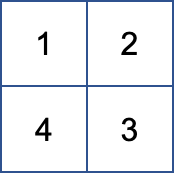MIRI Coronagraphic Imaging Template Parameters
JWST's MIRI Coronagraphic Imaging template, available in the Astronomer’s Proposal Tool (APT), has parameters for specifying and scheduling observations.
Introduction
The MIRI Coronagraphic Imaging template is to be used for all observations using the coronagraphic imaging mode of MIRI, and this article describes allowed values for all parameters. Advice on how to choose values which optimize your science can be found in the MIRI Coronagraphic Imaging APT Template article and in MIRI Coronagraphic Imaging.
The MIRI Coronagraphic Imaging template consists of the following parameters:
| Field | Details | Values | Notes |
|---|---|---|---|
| General Information | |||
| Observation Number | assign observation number | number | |
| Observation Label | provide observation label | text | optional |
| Observation Comments | provide observation comments | text | optional |
| Target Name | select Target Name | choose from list | from Target List |
| specify ETC Workbook Calculation ID | number | for science exposures (optional) and target acquisition exposures | |
| Special Requirements | specify special requirements | choose from list | if needed |
| Template Specific Information | |||
| Target Acquisition Exposure | |||
| Acquisition Target | select acquisition target | choose from list | from Target List |
| Target Acquisition Quadrant | select target acquisition quadrant | number | not available when target is a background target |
| select filter | choose from list | ||
| Acquisition Readout Pattern | select acquisition readout pattern | choose from list | |
| Acquisition Number of Groups/Integration | select number of groups per integration | number | |
| Acquisition Number of Integrations/Exposure | select number of integrations per exposure | 1 | only allowed value |
| Coronagraphic Exposures | |||
| Background Quadrant | select background quadrant | Choose from list | only available when target is a background target |
| Science Observation Coronagraphic Mask/Filter | select mask/filter | choose from list | |
| Subarray | select subarray | choose from list | |
| Readout Pattern | select readout pattern | choose from list | |
| Number of Groups/Integration | specify number of groups per integration | number | |
| Number of Integrations/Exposure | specify number of integrations per exposure | number | |
| Number of Exposures/Dither | specify number of times to repeat the exposure for each dither position | number | |
| select dither type | choose from list | ||
| Repeat Observation | specify if repeat acq and observation needed | YES, NO | |
| PSF Reference Observations | |||
| This is a PSF Reference Observation | select checkbox | checkbox | indicates the observation is a "designated PSF reference observation" |
| PSF Reference Observations | select observations | choose from list | |
| Additional Justification | select checkbox | checkbox | indicates self-referenced survey; justification must be submitted with proposal |
General Information
The following parameters are generic to all templates, and are not discussed in this article: Observation Number, Observation Label, Observations Comments, Target Name, ETC Wkbk. Calc. ID, and Special Requirements.
Target Acquisition
The ACQUISITION TARGET parameter is used to define MIRI Target Acquisition observations. Select the ACQUISITION TARGET [TACQ TARGET] from the list of targets previously entered. The exception is when the target is a background target for which target acquisition is not allowed (see Special Handling of Background Targets below). For more information on defining a target acquisition specification, see MIRI Coronagraphic Imaging Target Acquisition.
Special Handling of Background Targets
When the science target is a background target:
- ACQUISITION TARGET is set to NONE and the other target acquisition parameters are hidden.
- The BACKGROUND QUADRANT parameter becomes available.
- DITHER TYPE is set to NONE (or BACKGROUND if REPEAT OBSERVATION is also selected) and cannot be changed.
- The PSF Reference Observation section is hidden.
When the science target is linked to a background target:
For each science or PSF observation of that science target using a distinct mask/filter, there must exist a background observation of that background target that meets all of the following criteria:
a) The background observation must be in the proposal (error if not)
b) The background observation should be in a SEQ NON-INT set with the science observation (warning if not)
c) The background observation must use the same mask/filter as the science observation (error if not)
Note for developers: Target acquisition with the LYOT coronagraph will use the MASKLYOT subarray. With the 1550 4QPM will use the MASK1550 subarray. Same for 1140 and 1065.
Target Acquisition Quadrant
TACQ QUADRANT [TACQ QUADRANT]= 1, 2, 3, 4
Select the quadrant in which the initial target acquisition will be performed. When the science target is a background target, this parameter is not available.
Target Acquisition Filter
TARGET ACQUISITION FILTER [TACQ FILTER] = F560W, F1000W, F1500W, FND
This parameter specifies the TARGET ACQUISITION FILTER to be used for the target acquisition.
Acquisition Readout Pattern
READOUT PATTERN [TACQ PATTERN] = FAST (default), FASTGRPAVG, FASTGRPAVG8, FASTGRPAVG16, FASTGRPAVG32, FASTGRPAVG64
This field specifies the readout pattern to be used to obtain the acquisition data.
Acquisition Number of Groups/Integration
NUMBER OF GROUPS/INTEGRATION[TACQ NGROUPS] = 4, 6, 8, 10, 12, 22, 36, 44, 66, 86, 98
This field specifies the number of groups in an integration.
Acquisition Number of Integrations/Exposure
The NUMBER OF INTEGRATIONS/EXPOSURE [TACQ NINTS] is set to 1 for target acquisition observations.
Coronagraphic Exposures
For the exposures to be executed, specify the MASK/FILTER, READOUT PATTERN, NUMBER OF GROUPS/INTEGRATION, NUMBER OF INTEGRATIONS/EXPOSURE, and theNUMBER OF EXPOSURES/DITHER.For more information on defining an exposure specification, see Exposure time in the MIRI Coronagraphic APT Template article. Optional DITHER TYPE and REPEAT OBSERVATION may also be selected.
Note for developers: Observations with this template must fit into a single visit. If more than one visit is created for an observation, give an error.
Background Quadrant
BACKGROUND QUADRANT [BACKGROUND QUADRANT]= 1, 2, 3, 4
Select the quadrant in which the background target will be placed. This parameter is only available when the science target is a background target.
Coronagraphic Mask/Filter Combination
CORONAGRAPHIC MASK[CORON]/FILTER[FILTER] = 4QPM/F1065C, 4QPM/F1104C, 4QPM/F1550C, LYOT/F2300C
Select the coronagraphic mask and filter combination you wish to use to obtain the data; for the mask properties, see MIRI Coronagraph Masks, while for the filter bandpasses, see Coronagraphic filters in MIRI Coronagraphic Imaging.
Note for developers: The following SUBARRAY values are used for the specified mask: 4QPM/F1065C - MASK1065, 4QPM/F1104C- MASK1140, 4QPM/F1550C - MASK1550, and LYOT/F2300C - MASKLYOT.
Note for developers: for now, only 1 mask/filter can be selected for an observation. However, in the future, it may be possible to use all 4. Also, APT will need to break the selection into their component values for the scripts. Also note that only 1 exposure time per Mask/Filter will be supported.
Subarray
SUBARRAY [SUBARRAY] = FULL, MASK1065, MASK1140, MASK1550, MASKLYOT
This parameter specifies the region of the detector that is to be read out. Also see Subarrays in MIRI Coronagraphic Imaging APT Template.
Available SUBARRAY options depend on the selected CORONAGRAPHIC MASK/FILTER as shown in Table 1.
Table 1. Subarray options for Mask/Filter combination
| CORONAGRAPHIC MASK/FILTER | SUBARRAY |
|---|---|
| 4QPM/F1065C | FULL, MASK1065 |
| 4QPM/F1104C | FULL, MASK1140 |
| 4QPM/F1550C | FULL, MASK1550 |
| LYOT/F2300C | FULL, MASKLYOT |
Readout Pattern
READOUT PATTERN[READOUT PATTERN] = FASTR1 (default), FASTGRPAVG
This field specifies the readout pattern to be used to obtain the data.
Number of Groups/Integration
NUMBER OF GROUPS/INTEGRATION[NGROUPS] specifies the number of groups in each integration. Allowed values are shown in Table 2.
MIRI integration duration may not be greater than 2000 seconds. Integration time = (Frame time * NUMBER OF GROUPS/INTEGRATION). Frame time is a property of the selected READOUT PATTERN. For more information, see MIRI Detector Readout Overview.
Note to developer: Maximum MIRI integration duration is specified in the PRD as max_integration_duration_miri in the observing_limitations table.
Table 2. Allowed values for NUMBER OF GROUPS/INTEGRATION
| When readout pattern is | Value of NUMBER OF GROUPS/INTEGRATION | Allowed? |
|---|---|---|
| FASTR1, FASTGRPAVG | 1 | Not allowed (error) |
| FASTR1 | 2 | Allowed with permission (see Limited Access Parameters) |
| FASTGRPAVG | 2,3 | Allowed but not recommended (warning) |
| FASTGRPAVG | >3 | Allowed |
| FASTR1 | 3,4 | Allowed but not recommended (warning) |
| FASTR1 | >4 | Allowed |
Number of Integrations/Exposure
NUMBER OF INTEGRATIONS/EXPOSURE[NINTS] field specifies the number of times the integration is repeated in each exposure; default = 1.
Number of Exposures/Dither
NUMBER OF EXPOSURES/DITHER [NEXP] specifies the number of times the exposure is to be repeated at each dither position. The default value is 1.
IfNUMBER OF EXPOSURES/DITHER > 1, the NO PARALLEL special requirement is required.
Note for developer: If NUMBER OF EXPOSURES/DITHER > 1. provide the following error: " The Special Requirement NO PARALLEL must be used with this Observation." and the following diagnostic explanation: "The NO PARALLEL requirement is required for Coordinated Parallels; Time Series observations; external observations with NUMBER OF EXPOSURES/DITHER > 1 and dithering; NIRSpec observations with Auto Calibrations; NIRCam Grism Time Series; and engineering templates (FGS Internal Flat, MIRI Anneal, MIRI External Flat, NIRSpec Internal Lamp, NIRSpec MSA Masking, NIRSpec MSA Anneal, NIRISS Internal Flat, all WFSC)."
Dither Type
DITHER TYPE [PATTERN_TYPE] = None (default), 5-POINT-SMALL-GRID, 9-POINT-SMALL-GRID, BACKGROUND
This parameter specifies the type of dithering needed. When the science target is a background target, DITHER TYPE is set to NONE (or BACKGROUND if REPEAT OBSERVATION is also selected) and cannot be changed.
Repeat Observation
REPEAT OBSERVATION = NO (default), YES
If REPEAT OBSERVATION=YES:
- If an ACQUISITION TARGET is selected, the target acquisition (followed by a science exposure) will be repeated starting in the quadrant diagonally across the central spot from the initial TARGET ACQUISITION QUADRANT.
- If ACQUISITION TARGET=NONE, two exposures are executed: the first in the BACKGROUND QUADRANT, and a second exposure in the diagonal quadrant as shown in Figure 1.
Figure 1: Diagonal Quadrants
Note for developer:
- When TARGET ACQUISITION QUADRANT has a valid value, show the text "(with Target Acquisition in quadrant X)" where X is the value of the diagonal quadrant.
- Store the second TACQ QUADRANT value instead of this boolean in the database.
PSF Reference Observations
Coronagraphic observations generally have two science observations with an APERTURE PA OFFSET between them of 1-14 degrees as well as an associated PSF reference observation. These observations should be done back-to-back using the SEQUENCE NON-INT special requirement. Warnings and errors will help guide the user to correctly set up these links. When the target is a background target, the PSF Reference Observations parameters are not displayed.
This is a PSF Reference Observation
Choosing this option indicates the observation is a "designated PSF Reference Observation."
All observations with THIS IS A PSF REFERENCE OBSERVATION selected will have EXCLUSIVE ACCESS PERIOD = 0 (unless CATEGORY=COM).
Note to developer: If this option is chosen, display on the GUI "exclusive access period will be 0 months".
PSF Reference Observations
Select one or more observations from the list provided. The list includes all observations in the proposal which are observed with the same instrument, same CORONAGRAPHIC MASK, and same FILTER as the science observation.
One or more observations must be selected, except when Proposal CATEGORY = COM, CAL, or ENG. The selected observation must be a "designated PSF Reference observation" (i.e., the THIS IS A PSF REFERENCE OBSERVATION option is selected), unless ADDITIONAL JUSTIFICATION is also selected.
Note to developer: In the list, observations should be ordered first with the ones that have This Is A PSF Reference Observation checked, then the ones without the check.
Additional Justification
Choosing this option indicates that this observation will not have a "designated PSF Reference observation," because it is part of a self reference survey which will be described in the science justification. One or more PSF Reference Observations are still required. For more information see the "Special case: coronagraphic surveys" section in HCI APT Instructions.
Notes to developer:
- It is an error to have nothing checked in the PSF Reference Observations. And it is still an error for a science observation to only choose other science observations and not choose a designated PSF observation, but in that case choosing the Additional Justification option replaces that error with a warning that a self reference survey must be justified.
- If a "designated PSF Reference observation" is selected, Additional Justification is disabled.
- If Additional Justification is selected, it is un-selected when a designated observation with This Is A PSF Reference Observation checked is selected
Change log